It's easy to open an account with WebMoney if you don't already have one. Just click this link to open one.
Once you have registered and funded your WebMoney account, you will be able to instantly deposit to your EuroKingClub account and start playing right away!
If you need additional help, click here to access the Help Desk page on their website.
For technical support via email, please contact our Support Team at support@wmtransfer.com.
You can also contact the WebMoney technical support call center. You can find this on their Contact page on their site.
See below for a list of the international technical support call center numbers:
+7 (495) 727-43-33 – Moscow.
+7 (812) 336-43-18 – St. Petersburg.
+1 (212) 202-66-06 – United States.
+44(203) 239-60-39 -UK.
Start by going to //www.wmtransfer.com and select your desired language from the top right hand corner. Once you are ready press the "Sign Up Now" button.

There are 4 stages to opening your WebMoney account and the first is by entering and confirming your personal information.
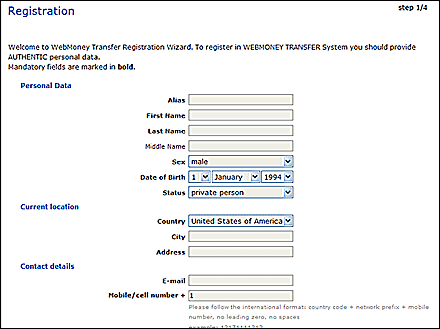
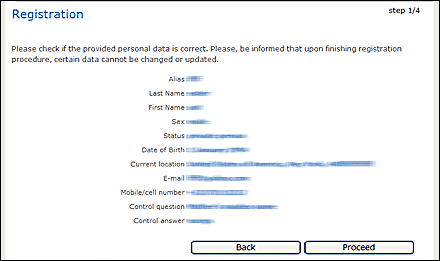
Please note that all information needs to be accurate to proceed further.
The second step is by entering your registration code sent to the email address specified in your personal information. As soon as the code is verified, you will be redirected to the Mobile/cell verification page.
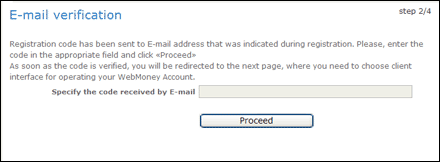
This page contains instructions for sending an SMS from your phone for Mobile/cell verification.
Please wait for confirmation to proceed.
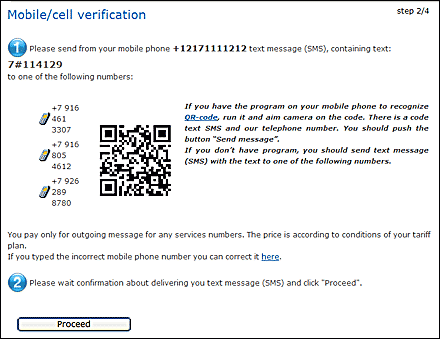
Once your SMS has been received we will send you a confirmation message.
Once you receive confirmation, please click "Proceed" to create your account and complete the registration process.
Availability depends on your country